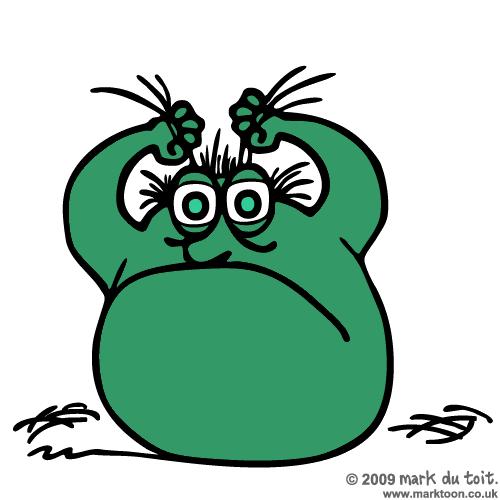The next step in our focus on visual media is digital storytelling. Since we are always encouraged to produce something that is applicable to our classroom, I decided to use the digital story for my flipped classroom. My 8th grade science students are studying weather and climate. One of the culminating projects for assessment is a climate analysis of a city or location of their choosing. In my digital story I walk them through the factors they will need to research about their location in order to analyze the climate. So that’s the background for my topic. Now about the process…
TouchCast! I’ve been wanting to use it for a while now and just haven’t had the time to play with it and figure it out. Thanks to my colleague, Zach Post, I finally sat down and did that! TouchCast is actually pretty intuitive to use. I first set up a storyboard with the media I wanted to use. Next, I wrote out a basic script, so I would stay on topic while filming. Then I was ready to record. At least I thought I was. Nobody mentioned that TouchCast only allows 5 minutes of recording! I had to go back and edit, edit, edit! Finally ready to record…not.
I ran into some technical issues with TouchCast. When you are doing the actual recording, the tools and effects are not as sensitive. This means that the marker doesn’t work smoothly. It also means that embedded media doesn’t respond quickly at all. Maybe like my issues with Present.me, it had to do with WiFi speed. I’m not sure, but the final recording is certainly not as polished as my practices were. I also had issues in sharing, but eventually I managed to tweet it and email the link…neither of which worked! You have to be very careful to post it on YouTube before you finish and save. I can’t even watch my own video on the TouchCast app, because it plays some random Italian car(I think!) commercial.
The issue of choosing the appropriate software or app continues to raise its ugly head. Reflecting back on the entire process and looking at the final product, I’m not so sure TouchCast was the best format to use. I certainly like TouchCast and the ease at which it can be used, but I wasn’t able to go in-depth with my topic because of the time constraints. I wonder if maybe Explain Everything or Animoto or one of the other multitudes of apps would have suited my purpose better. This is where evaluation of my content and thinking about what I want the final piece to look like becomes so vital. I need to expand my tech repertoire, so that I can make better decisions about media formats.
One thing is very clear…the editing and revision process is ongoing; especially in my head. After ‘completing’ a project I continue to think about how it could have been better, what I could or should have done differently, and what the implications are for the next project. Moving on to the next project and letting the current one be ‘done’ is like publishing my blog posts…really hard!